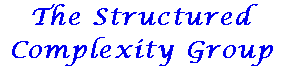Differences
This shows you the differences between two versions of the page.
|
|
|
|
— |
resource:sc_lab_info:fedora:install [2023/02/15 12:46] (current)
|
| | **You only need to do this if your distro is source based**\\ |
| | |
| | ====== Tuan's Notes on Installing Openvpn on linux source distros ====== |
| | |
| | For most user-level distros: |
| | * rpm based distros (fedora, RHEL, CentOS etc.) |
| | * debian-based distros |
| | you can probably just install direct from a repo. |
| | |
| | 1. Install LZO |
| | - Download the LZO lib from website |
| | - Unzip the zipped file of LZO |
| | - Shell command: |
| | + ./configure --prefix=/usr --enable-shared |
| | + make |
| | + make install |
| | + install -v -m755 -d /usr/share/doc/lzo-2.02 |
| | + install -v -m644 doc/* /usr/share/doc/lzo-2.02 |
| | |
| | 2. Install OpenSSL |
| | - Download OpenSSL from website |
| | - Unzip the zipped file of OpenSSL |
| | - Shell command: |
| | + ./config --prefix=/usr/local --openssldir=/usr/local/openssl |
| | + make |
| | + make test |
| | + make install |
| | |
| | 3. Install OpenVPN |
| | - Download OpenVPN from http://openvpn.net/ |
| | - Unzip the zipped file of OpenVPN |
| | - Shell command: |
| | + ./configure |
| | + make |
| | + make install |
| | + sudo apt-get install openvpn |
| | |
| | 4. Starting OpenVPN |
| | - Copy the key files and certificate files to machine (for example: /home/tuan/OpenVPN) |
| | - Shell command: |
| | + openvpn <config_file> (for example: openvpn client.conf) |
| |