 | 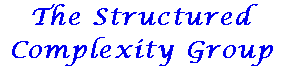 |  |
Differences
This shows you the differences between two versions of the page.
| Both sides previous revision Previous revision Next revision | Previous revision | ||
|
resource:sc_lab_info:fedora:upgrading [2014/02/25 09:58] rim [Upgrading Fedora] |
resource:sc_lab_info:fedora:upgrading [2023/02/15 12:46] (current) |
||
|---|---|---|---|
| Line 1: | Line 1: | ||
| ====== Upgrading Fedora ====== | ====== Upgrading Fedora ====== | ||
| General issues in upgrading Fedora | General issues in upgrading Fedora | ||
| + | |||
| + | dnf install dnf-utils, meld | ||
| * Before Upgrading | * Before Upgrading | ||
| - | * yum update | + | * dnf update |
| * %%package-cleanup --problems%% | * %%package-cleanup --problems%% | ||
| * %%package-cleanup --dupes%% | * %%package-cleanup --dupes%% | ||
| * %%package-cleanup --orphans%% | * %%package-cleanup --orphans%% | ||
| * rpmconf -a (using meld to conflate) | * rpmconf -a (using meld to conflate) | ||
| + | * A good summary of the (around F30) upgrade process: [[https://fedoramagazine.org/upgrading-fedora-29-to-fedora-30/]] | ||
| * After Upgrading | * After Upgrading | ||
| - | * yum distro-sync | + | * dnf distro-sync |
| - | * yum update | + | * dnf update |
| * %%package-cleanup --problems%% | * %%package-cleanup --problems%% | ||
| * %%package-cleanup --dupes%% | * %%package-cleanup --dupes%% | ||
| Line 16: | Line 19: | ||
| Some useful scripts | Some useful scripts | ||
| - | * When you want to delete a package (usually, to reinstall because of yum screw-ups) without touching any dependencies: | + | * When you want to delete a package (usually, to reinstall because of dnf screw-ups) without touching any dependencies: |
| ''%%rpm -e --justdb --nodeps packagename%%'' | ''%%rpm -e --justdb --nodeps packagename%%'' | ||
| + | ===== Special Issues, Upgrading / Backing up Multi-Partition Hosts ===== | ||
| + | Use live USB stick to boot so system is quiescent, then use parted to visualise structure | ||
| + | <code> | ||
| + | select /dev/sdx | ||
| + | |||
| + | </code> | ||
| + | then | ||
| + | <code> | ||
| + | dd if=/dev/sda9 of=/dev/sdx4 bs=128M | ||
| + | watch -n 10 killall -USR1 dd | ||
| + | </code> | ||
| + | |||
| ===== Special Issues, Upgrading VirtualBox Hosts ===== | ===== Special Issues, Upgrading VirtualBox Hosts ===== | ||
| Uninstall virtualbox before upgrade. Upgrade, then reinstall virtualbox (or you could try using the yum repo for virtualbox provided by rpmfusion, but so far I've found it too painful - too many glitches with the rpms - and directly installing rpms from www.virtualbox.org much easier). | Uninstall virtualbox before upgrade. Upgrade, then reinstall virtualbox (or you could try using the yum repo for virtualbox provided by rpmfusion, but so far I've found it too painful - too many glitches with the rpms - and directly installing rpms from www.virtualbox.org much easier). | ||
| - | |||
| ===== Special Issues, Upgrading VirtualBox Guests ===== | ===== Special Issues, Upgrading VirtualBox Guests ===== | ||
| Guest additions may fail badly in the updated guests (may only be able | Guest additions may fail badly in the updated guests (may only be able | ||
| Line 82: | Line 96: | ||
| - reboot | - reboot | ||
| + | ===== Special Issues, Upgrading to Fedora 21 ===== | ||
| + | Only just started on this, I expect this list to grow... | ||
| + | - A number of packages haven't been properly updated for F21, so they don't get upgraded properly. As of Dec. 23, the list includes wget, samba and sqlite. The cause seems to be a misunderstanding between the package maintainers and the fedup maintainers about the required relationship between F20 and F21 version numbers for things to work properly. You can fix this after upgrade by running "yum downgrade" on the affected packages. | ||
| + | - The ATI Rage 128 video driver doesn't get upgraded properly; you may be able to fix this by booting into single user mode and issuing yum downgrade xorg-x11-server-Xorg (if you can't, you will be left with a system that can't get to a login screen). However I can't test this because... | ||
| + | - There is a further problem with the assignment of network interfaces, so (especially if you need fixed ip addresses), the network may require further configuration. You can either do this manually, or - if you have a video interface (see above) - use the networkmanager gui. | ||
| + | |||
| + | Bottom line, currently there are too many bugs that may interact, creating catch-22s as above. Fortunately, so far I have only been upgrading virtual machines. One is running F21 OK, I think I'm going to have to revert the other. I won't be trying to upgrade real machines till things are a bit more stable. | ||
| ===== Special Issues, Upgrading to Fedora 20 ===== | ===== Special Issues, Upgrading to Fedora 20 ===== | ||
| - The biggy here seems to be that it's best to disable all external repos (and specifically, rpmfusion) before running fedup | - The biggy here seems to be that it's best to disable all external repos (and specifically, rpmfusion) before running fedup | ||
| - ''yum repolist all | less'' | - ''yum repolist all | less'' | ||
| - | - ''yum-config-manager --disable 'rpmfusion*' '' | + | - ''%%yum-config-manager --disable 'rpmfusion*' %%'' |
| - Run fedup | - Run fedup | ||
| - | - ''yum-config-manager --enable 'rpmfusion*20*' '' | + | - ''%%yum-config-manager --enable 'rpmfusion*20*' %%'' |
| - ''yum repolist all | less'' (just to check) | - ''yum repolist all | less'' (just to check) | ||
| - And there's yet another [[https://bugzilla.redhat.com/show_bug.cgi?id=1045168|screwup if you have a separate /var partition]]. To fix it, | - And there's yet another [[https://bugzilla.redhat.com/show_bug.cgi?id=1045168|screwup if you have a separate /var partition]]. To fix it, | ||
| - '' sudo sed -i 's# -a -d /system-upgrade##' /lib/systemd/system-generators/system-upgrade-generator'' | - '' sudo sed -i 's# -a -d /system-upgrade##' /lib/systemd/system-generators/system-upgrade-generator'' | ||
| + | - The network interface naming protocol has changed _yet again_, I needed to reconstruct the firewall to match | ||
| + | - On one system running a dhcp server, dhcp startup was failing (probably a timing race), and I needed to put into rc.local | ||
| + | - systemctl restart dhcpd | ||
| + | - On the same system I had a similar problem with a tftp server, tftp startup was failing (probably also a timing race), and I needed to put into rc.local | ||
| + | - systemctl restart tftp.socket | ||
| ===== Special Issues, Upgrading to Fedora 19 ===== | ===== Special Issues, Upgrading to Fedora 19 ===== | ||
| - F19 VirtualBox guests: fstab mounting of virtual box shared folders (type vboxsf) seems to have stopped working (this may be just an initial problem), so they need to be mounted manually, say from rc.local. However the availability of share mounting seems to take some time. I've had to put a 'sleep 30' in the initscript. And unfortunately... | - F19 VirtualBox guests: fstab mounting of virtual box shared folders (type vboxsf) seems to have stopped working (this may be just an initial problem), so they need to be mounted manually, say from rc.local. However the availability of share mounting seems to take some time. I've had to put a 'sleep 30' in the initscript. And unfortunately... | ||