 | 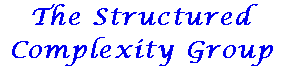 |  |
Differences
This shows you the differences between two versions of the page.
| Next revision | Previous revision | ||
|
resource:sc_lab_info:macintosh:x2go:opennx [2015/03/08 08:10] rim created |
resource:sc_lab_info:macintosh:x2go:opennx [2023/02/15 12:46] (current) |
||
|---|---|---|---|
| Line 1: | Line 1: | ||
| ====== Using the OpenNX client in Yosemite ====== | ====== Using the OpenNX client in Yosemite ====== | ||
| - | This seems to be [[http://sourceforge.net/p/opennx/bugs/80/|a can of worms]]. To summarise, for reasons that no-one seems to have been able to figure, there seem to be two different situations: | + | Initially, [[http://sourceforge.net/p/opennx/bugs/80/|there were a lot of problems]], but smorovic's fix at the end seems to work (even with XQuartz 2.7.7); so far I haven't hit any problems: |
| - | - Many users are able to use Florian's fix, namely to install nxproxy from MacPorts, and then to move aside the nxproxy that OpenNX client installs, and instead put a symlink from there to the MacPorts one | + | - Installing macports and <code>sudo port install wxWidgets-3.0 curl libidn openssl zlib nxcomp libpng jpeg svn2cl cctools libtool autoconf automake pulseaudio</code> |
| - | - Other users (including me) can't get this to work. Instead, we have to revert to an earlier version of XQuartz (2.7.5). Using this, you get a fairly unsatisfactory but working setup. The client window takes up the whole of the screen (or screens if you have more than one), and it doesn't have a top bar (so you can't close it, you have to quite XQuartz). Once you put any other window in front of it, you can't get the focus back to it. Etc. But it kind-of works. However apart from complications with keyboard mappings, x2go may be a better bet. | + | - Installing nxssh-3.5.0-2.tar.gz (I found it in a [[http://pkgs.fedoraproject.org/repo/pkgs/nx/nxssh-3.5.0-2.tar.gz/f52fcdb38e09f8dcfb9ff0344dfbbbd6/|Fedora repo]]) by: <code>tar xzf nxssh-3.5.0-2.tar.gz |
| + | cd nxssh | ||
| + | CPPFLAGS="-I/opt/local/include -I/opt/local/include/nx" LDFLAGS="-L/opt/local/lib -L/opt/local/lib/nx -lresolv" ./configure --prefix=/opt/local | ||
| + | make</code> | ||
| + | - copy the binary to OpenNX library area (actually, a symlink might be a better idea):<code>sudo cp nxssh /LIbrary/OpenNX/bin/</code> | ||
| + | |||